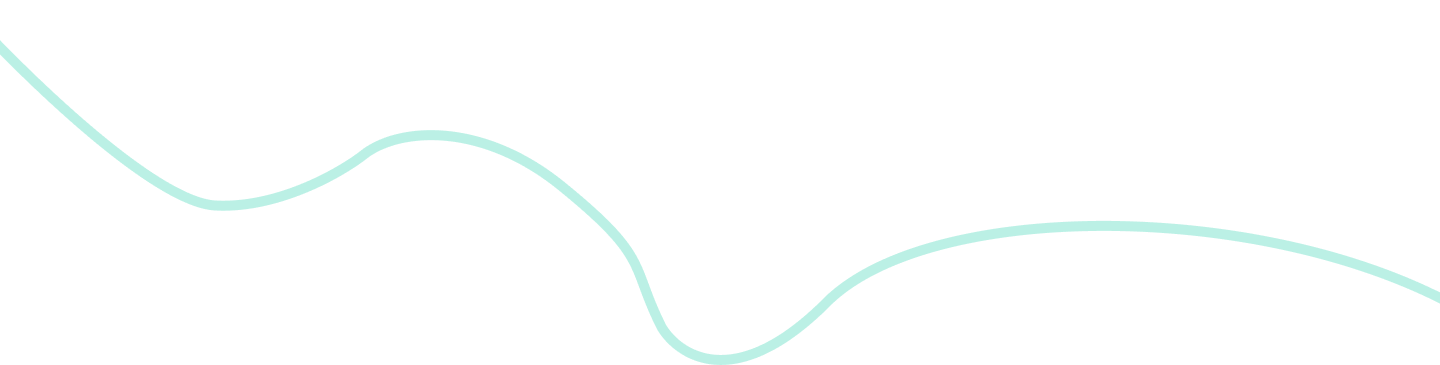Monthly view

This view is perfect for showing the whole image. This layout by default shows the current month's past, recurring and upcoming events.
You’re able to display the event details in two ways, as well as hide them if what you want is a simple view.